How to Create Compelling Amazon Product Listings?
E-commerce has grown significantly in the past few years. Websites such as Amazon and Flipkart have emerged as the top platforms, even more successful than some of the brick and mortar stores out there. The advantages that these new-age marketplaces offer to a consumer include competitive prices, a wide range of options to choose from, and the convenience of shopping with just their fingertips.
For retailers and sellers, websites such as Amazon offer the opportunity to target a wider audience, competitive pricing, and greater conversions. Hiring professionals who provide Amazon cataloging services is an excellent way to ensure you get the best results.
If you are a seller and would like to explore Amazon Product Listing Services, read on to understand this online advertising feature better.
What are Amazon Product Listings?
On the Amazon website, you will find a page dedicated to each product. It is called the product listings page and provides all information regarding the product relevant to a buyer. Amazon product listings services ensure that your product appears in relevant searches and consequentially boosts your sales.
Steps to Create Amazon Product Listing
First, log in to your seller central account.
Hover to the “Inventory” option under the main menu on your dashboard.
Select “Add a Product” from the sub-menu.
You can add the product on the page that opens up.
You may either choose an existing item or create your own by using Amazon’s catalog or adding a new product that is not already sold on Amazon.
Then, select the product’s main category and subgroup for proper classification.
You can refer to your competitors’ product category details for clear understanding.
Fill the product details, including the title, description, images, and more.
Ensure the details are accurate, informative, and engaging.
Then, fill the details in all the tabs, including Variations, Images, Keywords, Description, Offer, and more. If you notice a warning symbol in red on any of these tabs, it indicates an error. Make sure all the information is correctly filled so your listing gets approved and published.
Now that you know how to list products on Amazon, let's look at how Amazon Product Listings work and a few tips to create a compelling product page.
How Do Amazon Product Listings Work?
Amazon’s A9 algorithm drives the selection of products that feature against every search. There are several factors that the algorithm takes into account before ranking the product. From relevant keywords to sales velocity and conversion rates to pricing, numerous factors contribute to the ranking of a product. So if you are setting up a product listings page and want your product to feature in popular searches, here’s what you need to do:
a. Keyword Searches: Keywords play a huge role in driving traffic towards your page and your product. The details of your product should have popularly searched keywords carefully included in its description. A quick check on at least five of your competitors could help you identify the traffic driving keywords that you can use for your product.
b. Price Optimization & Conversion Rates: The A9 algorithm takes into account your sales velocity, conversion rates and price optimization before ranking your product.
c. Customer Satisfaction: Reviews and ratings from your customers can work wonders for your product. These reviews and ratings can help your product soar in terms of A9 ranking.
How to Create a Compelling Product Listings Page?
a. Enter the Product Title: This portion of the product description stands out as a headline to your buyers. It is a brief about your product and must contain information regarding the model type, color, size, and more.
b. Add Pictures: Make sure you have good shots of the product. Add at least five pictures from different angles to ensure that the viewer gets a good idea of the product.
c. Share important info: When providing a brief description of the product, it helps to add bullet points on the page best describing the product in detail.
An important factor that you must keep in mind is optimizing your content. Pick out the right keywords for your product to ensure it appears in relevant searches. Incorporate these keywords within the description to improve product visibility and online reach. You can either do this yourself or engage professionals who offer Amazon marketing services.
Tips for Creating the Best Amazon Listing Products
Answer questions from your customers.
Focus on putting out the right information and generating reviews and ratings.
Stay within the Amazon guidelines and do not advertise about offers or put out claims about the product.
Maximize and fully utilize your character count.
Get Reliable Amazon Cataloging & Product Listing Services
If listing your product on Amazon or Flipkart seems challenging to you, we can help you set up your page. Your Seller specializes in Amazon cataloging services, product listing, online advertising campaigns, and more. You can reach out to us by calling +91 9909513312 or e-mail us at contact@yourseller.in for more details. We'll be happy to assist you!