A Beginner’s Guide to Registering as a Seller on Amazon in the US
Selling products on Amazon is a great way to tap into a massive audience and grow your business. Amazon is one of the world's largest online marketplaces, and becoming a seller on their platform can be a game-changer for many businesses.
In this beginner's guide, we will discuss everything you need to know about registering on Amazon as a seller in the US, including the benefits of registration, eligibility, and the steps to create an Amazon seller account.
Amazon Seller Registration in the USA: Benefits
First and foremost, registering as a seller on Amazon gives you access to a massive audience of potential customers. Amazon has over 150 million unique monthly visitors in the US alone, a massive customer base you can tap into. In addition, the e-commerce giant provides various tools and resources to help you grow your business, including inventory management, order fulfillment, and customer service.
Another key benefit of registering as an Amazon seller is that you can leverage the power of the Amazon brand. It is one of the most trusted brands in the world, and selling on its platform can help boost your credibility and brand recognition. Finally, registering as an Amazon seller can significantly diversify your sales channels and reduce your reliance on other marketplaces or sales channels.
Are You Eligible for Amazon Seller Registration in the USA?
To register as an Amazon seller in the US, you must meet specific eligibility requirements. First, you must have a valid tax identification number (TIN) from the Internal Revenue Service (IRS). This can be a social security number (SSN) or an employer identification number (EIN) if you register as a business entity.
Additionally, you must have a US bank account and a valid US address. If you are registering as an individual seller, you can use your personal address. However, if you register as a business entity, you must provide a business address.
Finally, you must be at least 18 years old and have the legal capacity to enter into a binding contract.
Documents Required for Amazon Seller Registration in the USA
Before starting your Amazon seller registration in the USA, there are several documents that you will need to provide. Here are some of the most important ones you should know:
Tax Identification Number (TIN): As mentioned earlier, you will need a valid TIN from the IRS. This can be a social security number (SSN) or an employer identification number (EIN) if you register as a business entity.
Bank Account Information: You must provide information about your US bank account, including the account number and routing number.
Government-Issued ID: You must provide a government-issued ID, such as a driver's license or passport, to verify your identity.
Business Information: If you register as a business entity, you must provide additional documentation, such as your business registration documents and applicable licenses.
Product Information: You will also need to provide information about the products that you plan to sell on Amazon, including product images, descriptions, and prices.
How to Register on Amazon as a Seller?
Here is a step-by-step guide on how to register as a seller on Amazon:
Step 1: To start the registration process, visit the Amazon Seller Central website, which can be accessed by typing sellercentral.amazon.com into your browser. Once there, click on the "Register now" button to begin the process.
Step 2: You will be asked to provide your email address and create a password. Ensure your email address is valid, and create a strong password to keep your account secure.
Step 3: You will then need to provide your personal or business information, depending on your situation. This information includes your legal name, business name (if applicable), address, and phone number. It is important to ensure this information is accurate and up-to-date, as Amazon may use it to contact you.
Step 4: You will be asked to enter your tax identification number (Social Security Number or Employer Identification Number) and bank account information. This is necessary for Amazon to ensure that you can receive payments for the products you sell.
Step 5: Amazon will require you to verify your identity by providing a government-issued ID, such as a driver's license or passport. This is to ensure that your account is secure and that you are who you say you are.
Step 6: You will need to provide information about the products you plan to sell on Amazon. This includes product images, descriptions, and prices. It is important to ensure that your product information is accurate and up-to-date, as this will help customers make informed purchase decisions.
Step 7: You will need to set up your shipping and fulfillment options, including whether you will fulfill orders yourself or use Amazon's fulfillment services. If you choose to use fulfillment services, they will handle the shipping and handling of your products.
Step 8: You will then need to create your Amazon seller profile, including your logo, product listings, and seller policies. Customers will see your seller profile when they view your products on Amazon, so it is important to ensure that it is professional and accurately represents your business.
Step 9: Once you are done with Amazon account seller creation, you can start listing and selling your products on Amazon. Remember that Amazon charges fees for selling on their platform, so ensure you know the fees and related factors.
It is important to note that Amazon charges fees for selling on their platform, including referral and fulfillment fees. Review these fees carefully and factor them into your pricing strategy.
Additionally, Amazon provides a range of tools and resources to help you manage your seller account and grow your business. These include analytics tools to track your sales and performance, advertising tools to promote your products, and customer service tools to manage customer inquiries and complaints.
How Much Does it Cost to Sell on Amazon?
When it comes to selling on Amazon, there are several fees that sellers should be aware of. These fees can vary depending on your account type and the products you are selling. Here is a breakdown of the most common fees associated with selling on the platform:
Referral Fees: Amazon charges a referral fee for each item sold on its platform. This fee varies depending on the product category and ranges from 6% to 45% of the item price.
Fulfillment Fees: If you use Amazon's fulfillment services to store and ship your products, you will be charged a fee for each item based on size and weight.
Subscription Fees: If you have a professional seller account on Amazon, you will be charged a monthly subscription fee of $39.99. This fee is waived for individual seller accounts, but individual sellers are charged a per-item fee of $0.99 for each item sold.
Other Fees: There may be other fees associated with selling on Amazon, such as long-term storage fees, return fees, and advertising fees.
FAQs on Amazon Seller Registration in the USA
Q: Do I need a business license to sell on Amazon?
A: It depends on the type of products you are selling and where you are located. Some states and cities require sellers to have a business license, while others do not. Check with your local government to determine if you need a business license to sell on Amazon.
Q: Can I sell on Amazon as an individual?
A: Yes, you can sell on Amazon as an individual without a professional seller account. However, individual sellers are charged a per-item fee of $0.99 for each item sold, while professional sellers are charged a monthly subscription fee of $39.99.
Q: How long does it take to complete Amazon seller registration in the US?
A: Setting up an Amazon seller account can typically be completed in just a few hours. However, it may take longer if you need additional documentation or your account requires additional review.
Q: What types of products are prohibited on Amazon?
A: Amazon has a list of prohibited products that cannot be sold on its platform. These include illegal or dangerous items, infringing on intellectual property rights, and products violating Amazon's policies.
Q: Can I sell on Amazon if I live outside the US?
A: Yes, you can sell on Amazon even if you are located outside of the US. However, you must provide additional documentation and may be subject to additional fees.
Q: How do I optimize my listings on Amazon?
A: To optimize your Amazon listings, ensure you provide detailed and accurate product information, including high-quality images and descriptions. Use relevant keywords in your titles and product descriptions to improve your search rankings, and consider using Amazon's advertising tools to promote your products. It significantly helps to hire professional Amazon marketplace management services to optimize your listings on the platform.
Contact Us for Quick Amazon Seller Registration in the USA
If you want to start selling on Amazon in the US, YourSeller can help you with the entire registration process. Our team of experts has years of experience in Amazon marketplace management and can guide you through setting up your seller account, providing all the necessary documentation, and optimizing your product listings.
At YourSeller, we understand the importance of a seamless onboarding process for new sellers and strive to make the registration process as smooth as possible. Our team is available to answer any questions and provide guidance every step of the way.
With our comprehensive services, we can also help you maximize your sales potential on Amazon. From product listing optimization to advertising campaigns, we have the tools and expertise to help you achieve success on Amazon's platform.
So, if you want to accomplish Amazon seller registration in the US without any hassle, look no further. Contact us today to learn how we can help you establish a strong business presence on Amazon at the best price.